If you installed POS for Webshops for the first time there will be no shortcuts.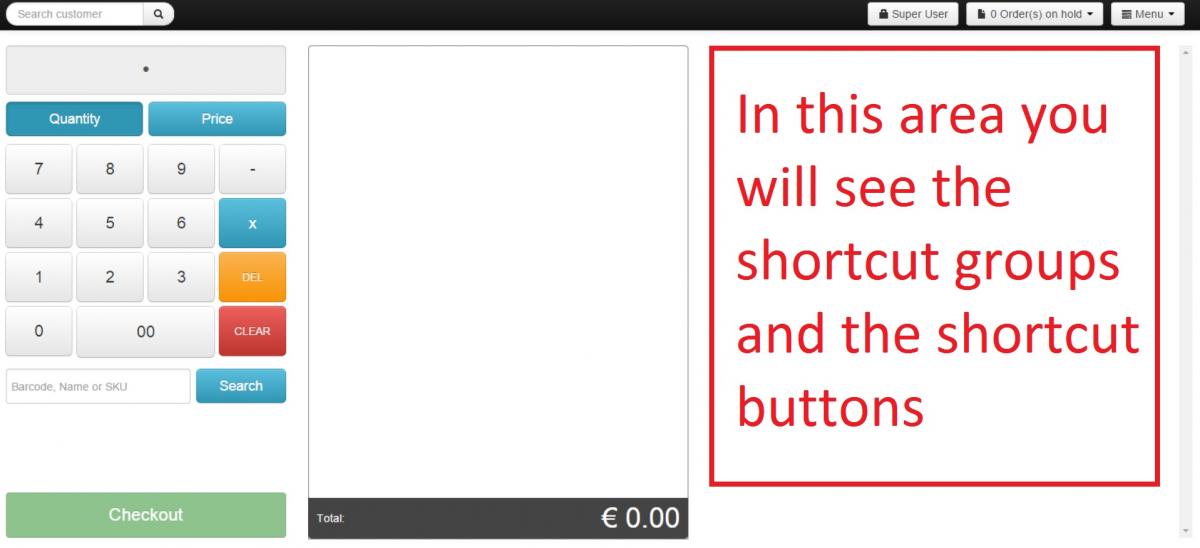
You can insert and adjust the shortcuts just the way you like.
To add a new shortcut button / shortcut group go to an existing product in the POS ( Menu -> Products )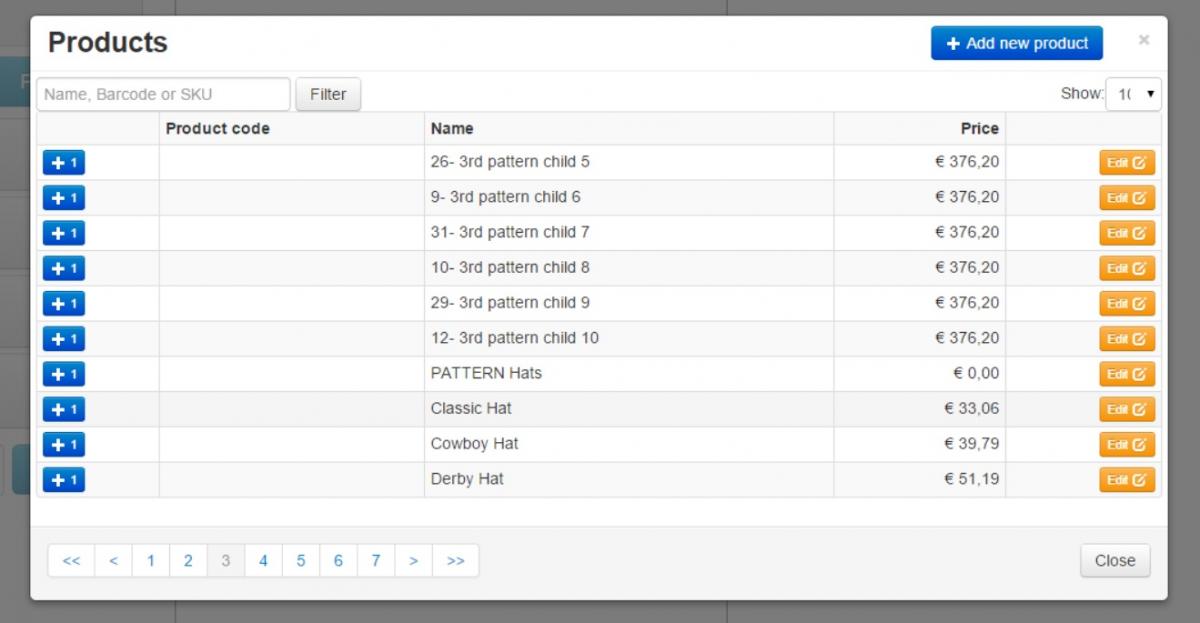
Click on "edit" of the product that you want to add a shortcut to.
Click on the "Shortcut" tab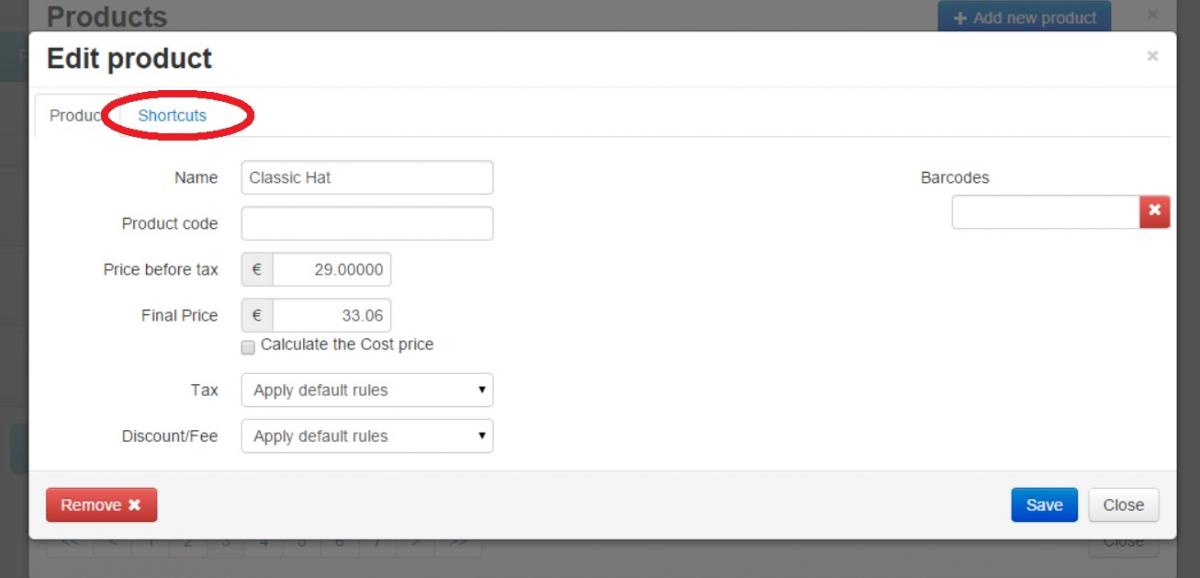
Then you will see the possibility to add a new shortcut. Cilck on the "New Shortcut" button.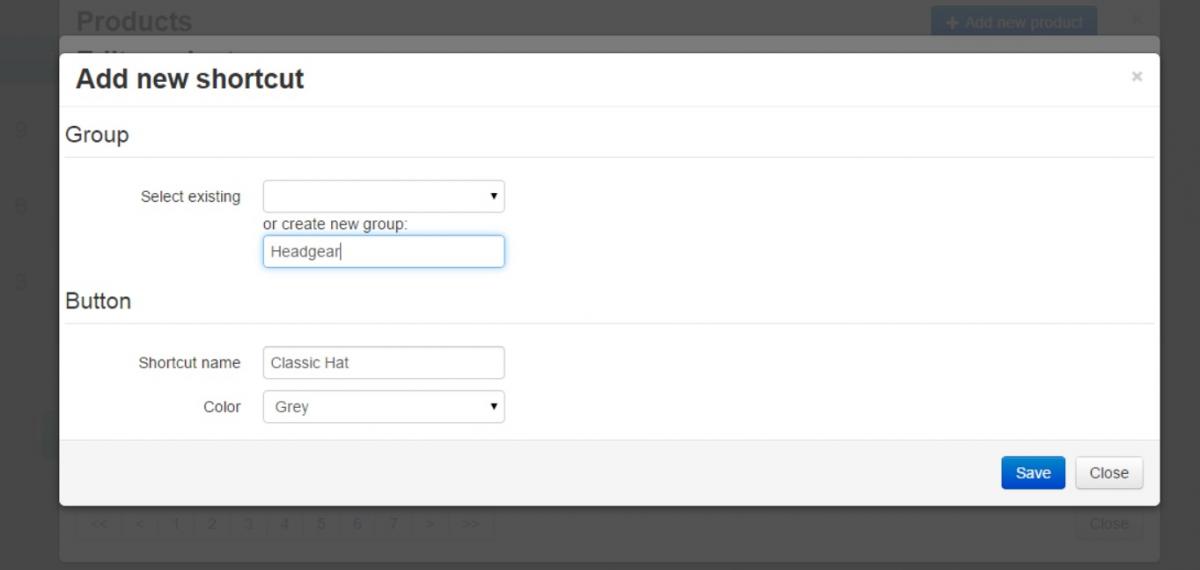
To creat a new shortcut goup just fill in the new name for the group.
In the Button section you can give the button a different name if you wish. Click on save.
In the main screen you can see the shortcut button now.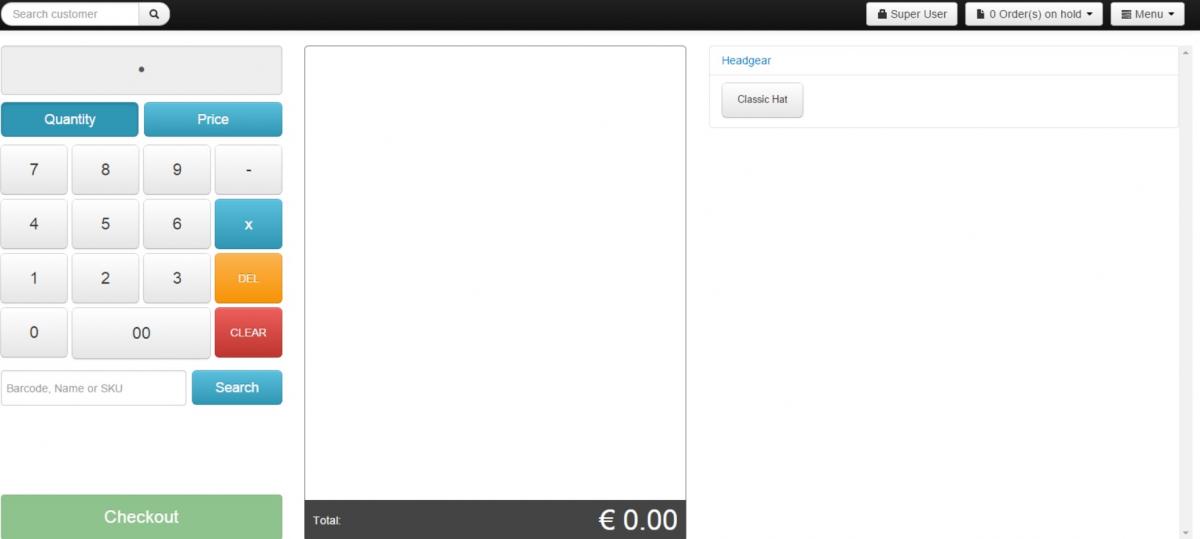
If you click on the group name in the main screen you can open or close the group.
If you would like to add a new product with shortcut button in the POS you will need to add a product first. Then go to the new product in the product list and click on "Edit". Then the possibility to add a shortcut button is available.