Download the Magento Connector from this website.
Step 1 - You need to login the backend of your Magento webshop and open the Magento Connect Manager.
System -> Magento Connect -> Magento Connect Manager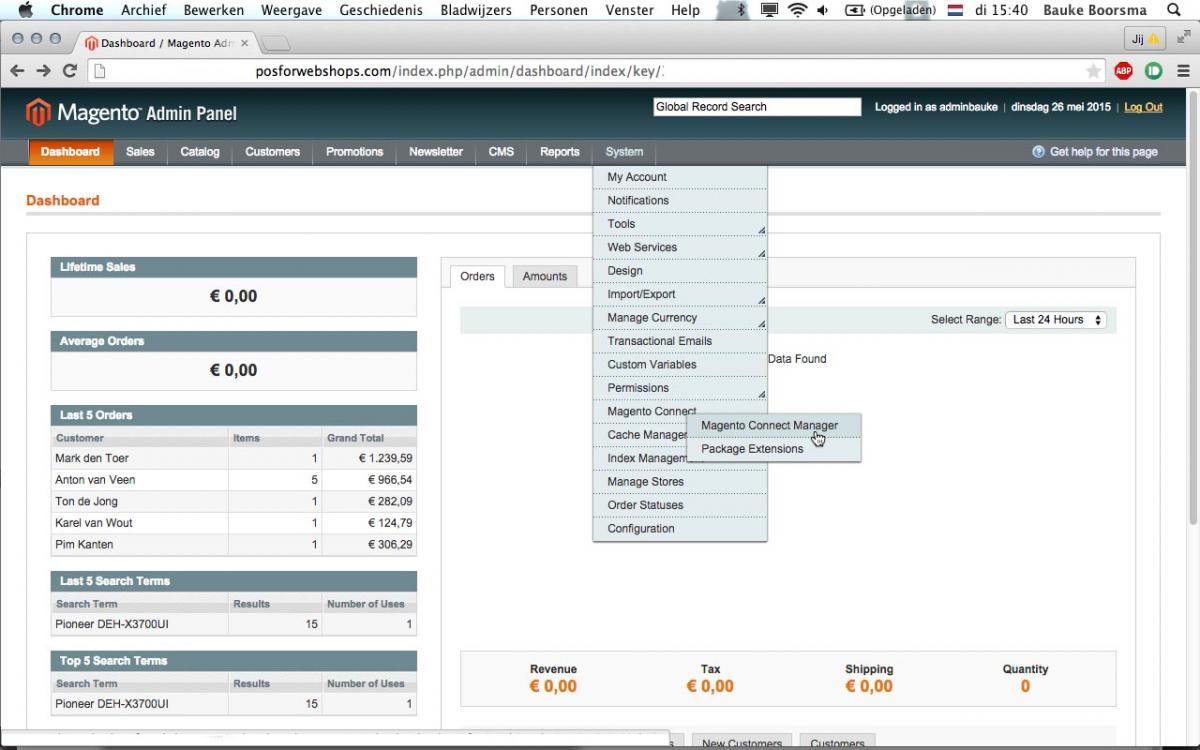
Step 2 - Upload the POS Magento Connector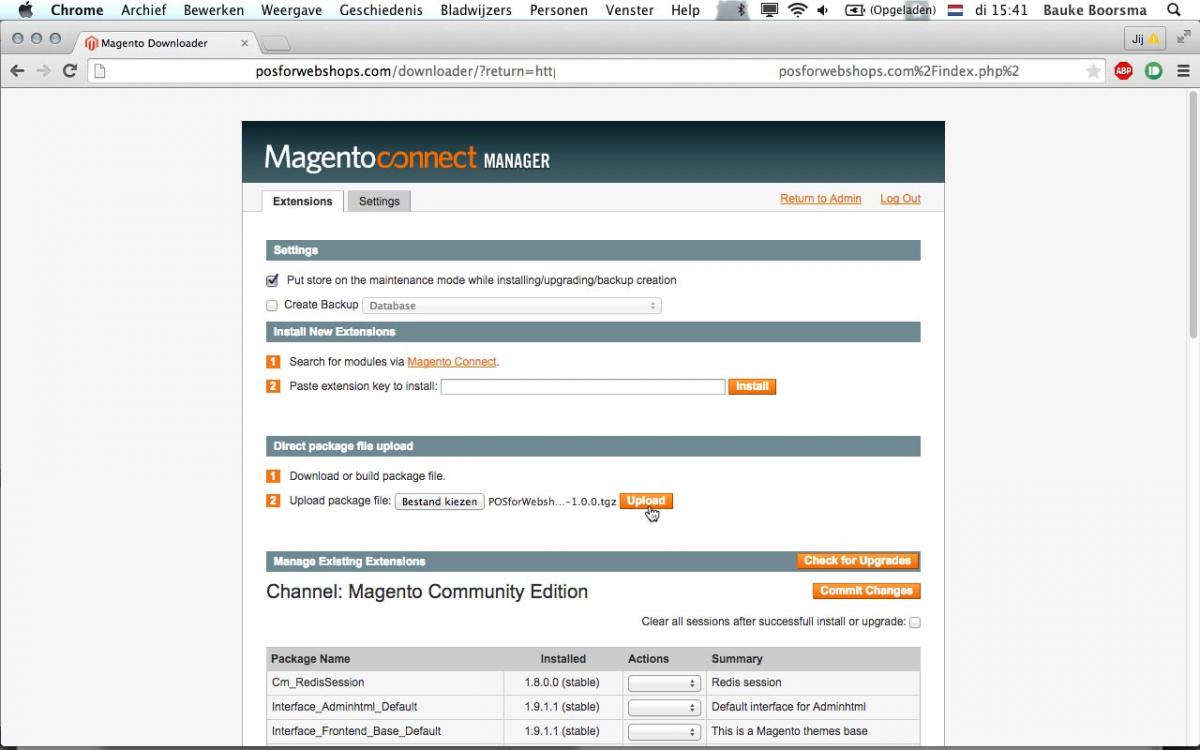
If the installation succeeded you will see the following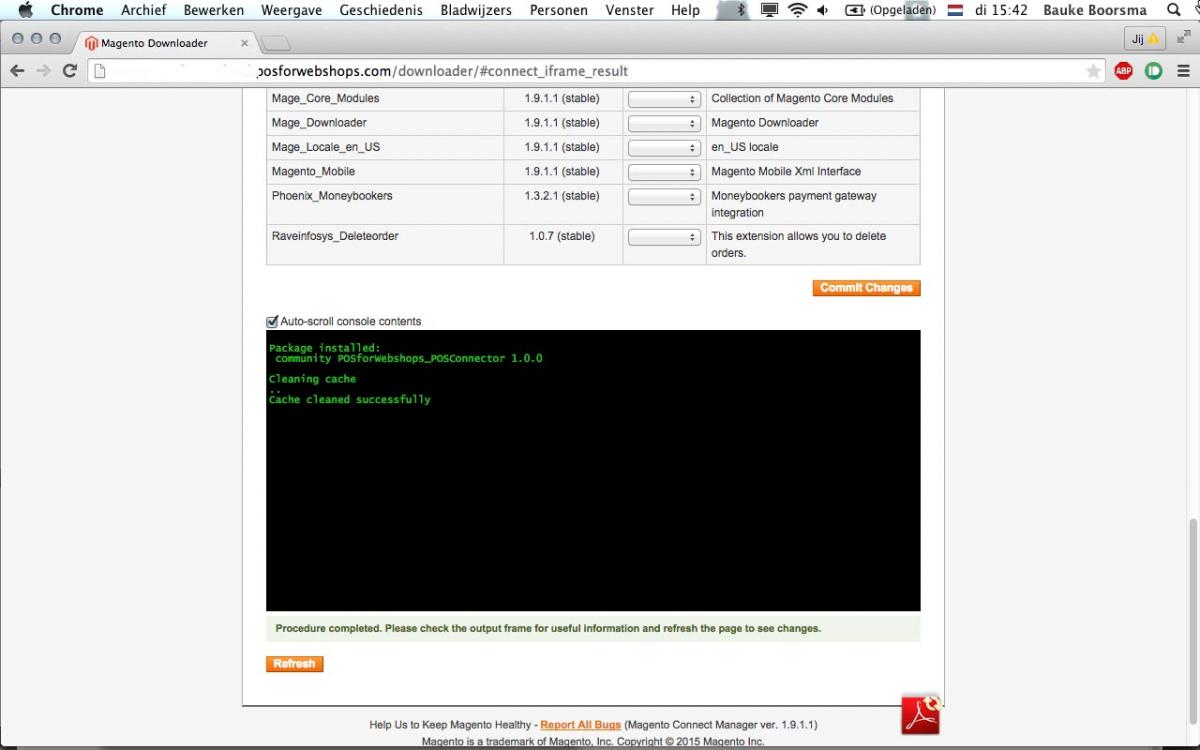
Step 3 - Open your Magento configuration
System -> Configuration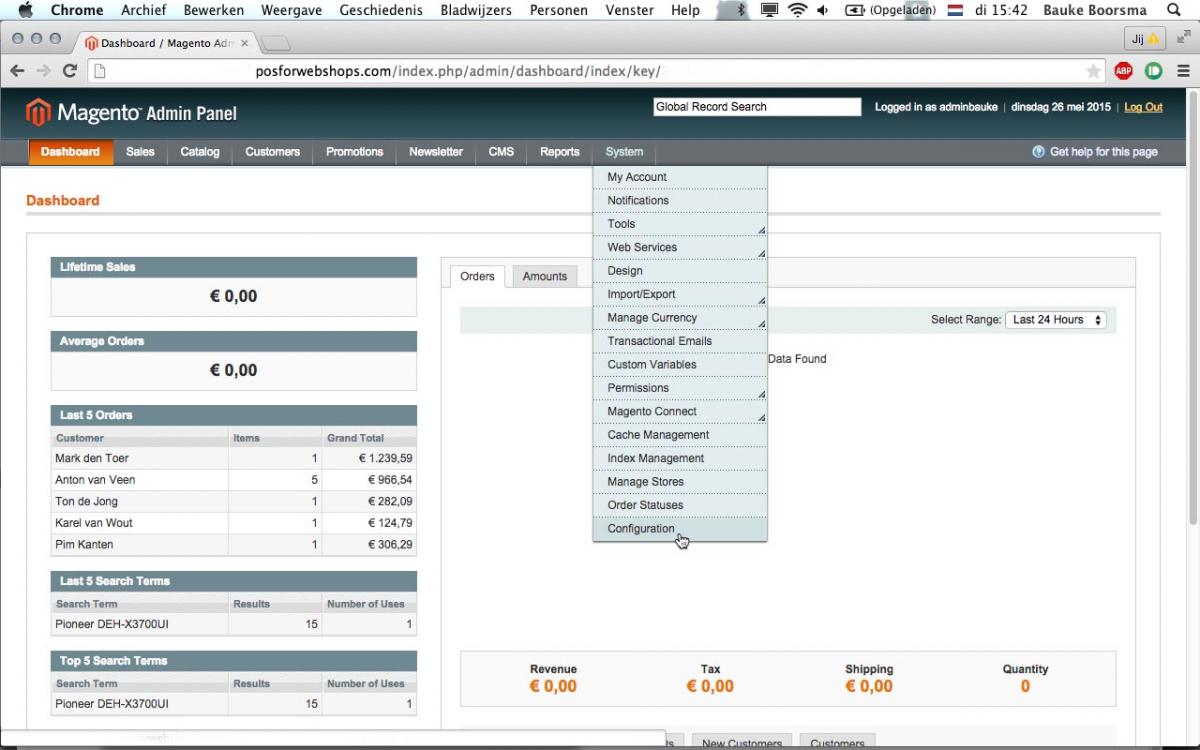
And open the POS for Webshops Connector (if a 404 error occurs then just logout and log back in)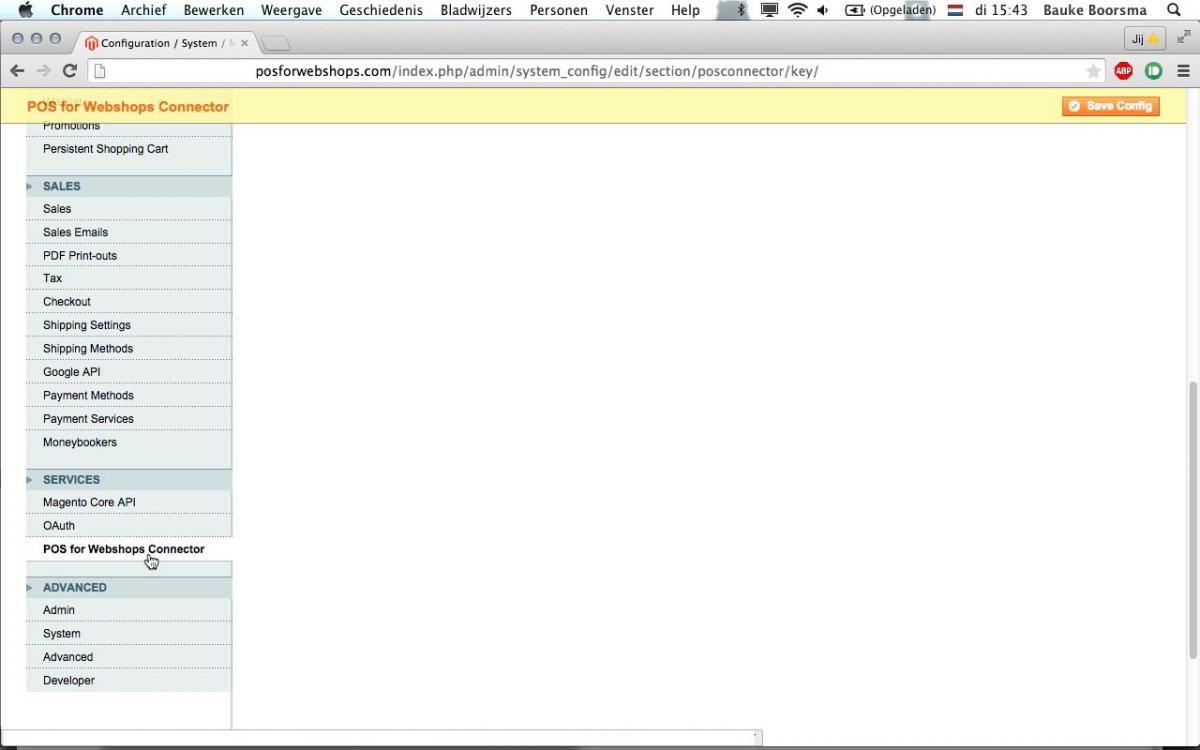
Here you can copy the API Key and Secret Key.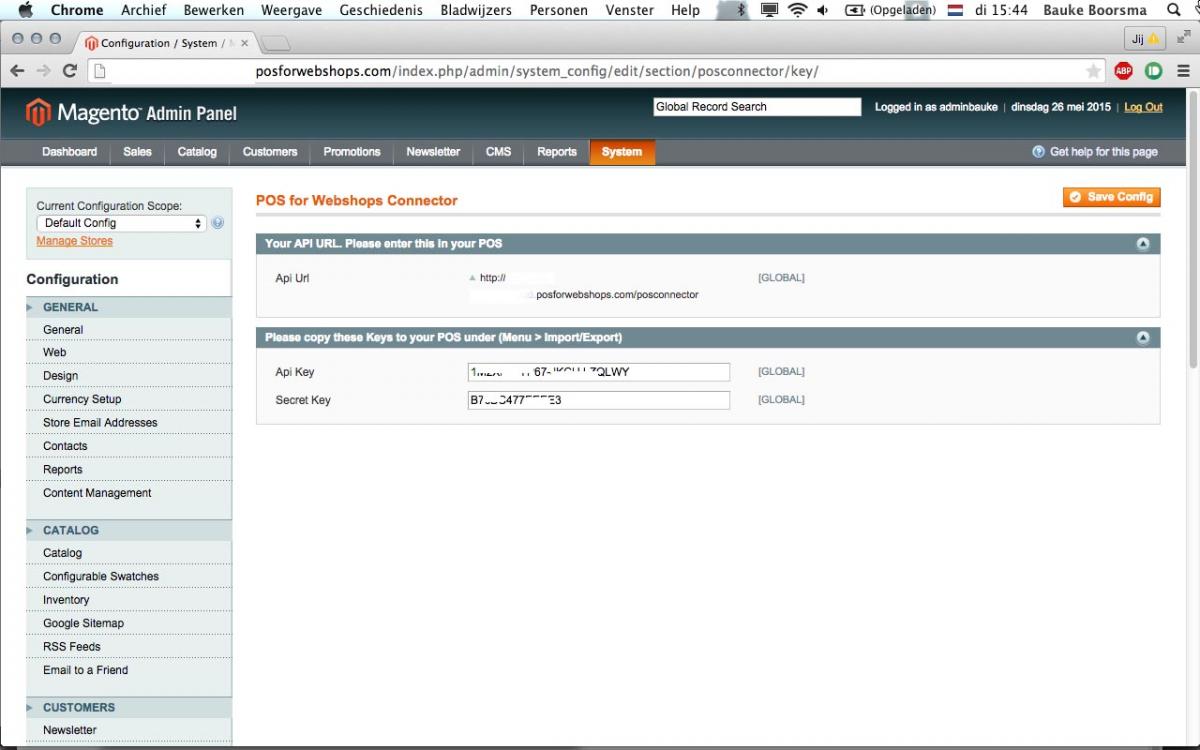
Go to your POS for Webshops installation and open Menu -> Import/Export and click on the Edit button of your connection.
On the tab "Source" you can fill in the API Key and Secret key.