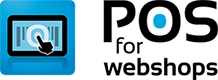Knowledge Base - Translate into your own language
- Applies To: All Products
It is very easy to translate the different language files in the POS.
Go to you local installation C:\xampp\htdocs\POS_NAME\components\com_pos\language
Here you can create a new folder. In case of spanish language: es_ES
Copy the three translation files form C:\xampp\htdocs\POS_NAME\components\com_pos\language\en_GB and replace EN_en_.... with ES_es_.... in the file names.
Then open the files with notepad and translate the different words.
If there is an update you won't lose your translations.
Login Form
Stop the hassle of running a online and offline business
If you have a webshop and a brick-and-mortar store, how do you keep track of your stock? Do you still need to add new products by hand in your cash register? We know how frustrating and difficult it can be to manage both your webshop and physical store. POS for Webshops is built to improve your business online and offline.