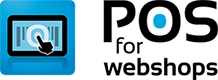Knowledge Base - Main Screen
- Applies To: All Products
The main screen is divided into three main sections and a top section.
- The first section has a numpad where it is possible to add a quantaty or a product price and a search field where you can search for a product.
- The second section is the order overview section. Here you can see if an customer is added to the order and what products are added to the current order.
- The third section is for the product shortcuts or if you select a product from a current order you can adjust the quantaty price description etc.
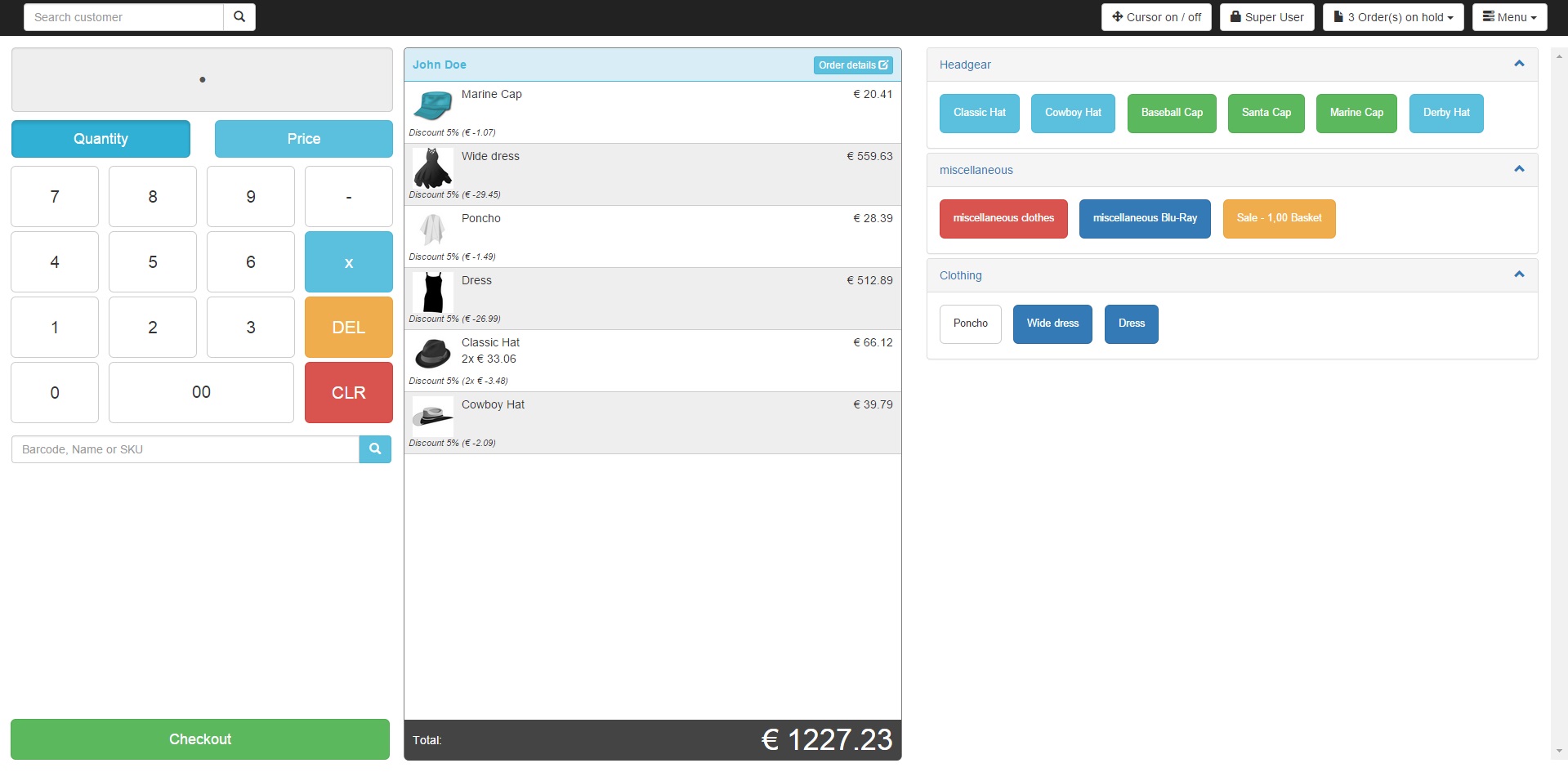
In the Top Section you will have the following options:
- Search customer (this allows you to add a customer to an order)
- Quicklock button
- Check orders that are "On Hold"
- Menu that is used to access different options of the POS.
Login Form
Stop the hassle of running a online and offline business
If you have a webshop and a brick-and-mortar store, how do you keep track of your stock? Do you still need to add new products by hand in your cash register? We know how frustrating and difficult it can be to manage both your webshop and physical store. POS for Webshops is built to improve your business online and offline.